Layout and templating
Deal with layouts and multi-columns
Diem uses an object oriented layout and templating system.
Page structure
In Diem, each page is made with a layout and a content.
Each page has its own content, but many pages can share the same layout.
Layouts
A Diem layout is an object in the database.
It's designed to wrap a page content with 4 Areas : top, bottom, left and right.
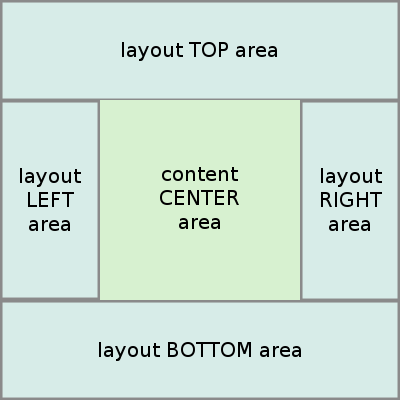
For example, this site uses the following layouts:
- A "Documentation" layout with a documentation menu in the right area
- A "Home" layout with nothing in the left and right areas
- A "Blog" layout with the posts lists in the right area
Add a new layout
You can manage layouts in the admin application, in Tools -> Layouts.
When creating a new layout, you can decide to duplicate an existing one.
You can add a CSS class to a layout. The CSS class is applied to the body tag.
You can also choose a different template for each layout.
The page content, and each layout Area, contain Zones.
Zones
They allow you to make columns into an area.
This is for example the content Area with Zones inside :

Add a new zone
To add a zone on your site, click the "Add" button on front application.
Then, drag&drop the "Zone" box to a layout Area, or to the content.
A dialog appears where you can give a size to the zone ( like 50% or 300px )
You can also add a Css class to the zone.
For example, if you need a page with 4 columns :
- one Zone 100% in the left Area
- two Zones 50% in the content Area
- one Zone 100% in the right Area
Each Zone contains Widgets.
Widgets
A Widget is an independant piece of HTML like a breadcrumb, a blog post list, a blog post detail...
You can stack many Widgets vertically into a Zone.
This is for example the content Area with Zones and Widgets :

Advanced layout customisation
If you want to change the way Areas are displayed, copy and paste
dmFrontPlugin/modules/dmFront/templates/pageSuccess.php
to
apps/front/modules/dmFront/templates/pagesSuccess.php
Here is the default pageSuccess.php:
// open the page div echo _open('div#dm_page'.($sf_user->getIsEditMode() ? '.edit' : '')); echo $helper->renderAccessLinks(); // render accessibility links echo _tag('div.dm_layout', // open the layout div $helper->renderArea('layout.top', '.clearfix'). // render TOP Area _tag('div.dm_layout_center.clearfix', // open the layout_center div $helper->renderArea('layout.left'). // render LEFT Area $helper->renderArea('page.content'). // render page content Area $helper->renderArea('layout.right') // render right Area ). // close the layout_center div $helper->renderArea('layout.bottom', '.clearfix') // render the BOTTOM Area ); // close the layout div echo _close('div'); // close the page div
This file uses Diem template helpers
This file applies on all pages and all layouts. It gives full control on html flow and allows to insert non-Diem stuff.
Areas customization
Areas specified in the above example are the default ones, but you can create as many areas you want, just use unique name for them. Additionally you can specify areas binding to the layout or pages by using prefix along with area's name:
echo $helper->renderArea('layout.banner'); echo $helper->renderArea('page.otherPageSpecificArea');
On this example above the banner area will be the same for all pages using our layout, and otherPageSpecificArea area will be different for each page using this layout.
HTML map
In this map we can see how each front page is built.
<html> <head> ... // managed by the layout_helper service </head> <body class="..."> // class configurable in Admin -> Tools -> Layouts <div id="dm_page"> ... // pageSuccess.php, template configurable in Admin -> Tools -> Layouts </div> ... // Diem edition stuff : ... // tool bar, media bar, page bar, dialogs... </body> </html>
The header is managed by the layout_helper service, that you can modify.
The body class is configurable with the Layout admin interface.
All page content is written into div#dm_page by pageSuccess.php, that you can modify.
Doctype
Diem defaults to HTML5 and uses new elements like header and aside.
If you want to use another doctype, open the apps/front/config/dm/config.yml file :
all:
html:
doctype:
name: html # Doctype name ( 'html', 'xhtml' )
version: 5 # Doctype xhtml version ( '1.0', '1.1' ) or html version ( '4', '5' )
compliance: transitional # Doctype xhtml compliance ( 'strict', 'transitional' )
Diem will generate a valid doctype declaration and write compliant HTML code depending on the doctype you chose.
Additionally, when serving HTML5 pages to a browser that doesn't support it, html5shiv is loaded. It allows the browser to recognise the HTML5 elements.
Include stylesheets and javascripts
Like symfony, Diem uses the apps/front/config/view.yml to include assets.
But with Diem, assets are merged into one file, compressed and sent to the browser with gzinp encoding.
When a user is authenticated with enough permissions to edit CSS files, the user stylesheets are not compressed. It makes easier to inspect the page with firebug.
Include a favicon
Just add a favicon.ico, favicon.png or favicon.gif file in the web dir.
It will be included automatically.
If you want the favicon to be elsewhere, you can override the layout_helper service:
Override the layout_helper service
html, head and body tags are managed by the layout_helper
service.
It takes care of specifying page culture, add seo metas,
include assets and all that kind of things we don't want to worry
about.
You may replace the layout_helper service class in your
apps/front/config/dm/services.yml if you want to change the way it works:
apps/front/config/dm/services.yml:
parameters:
layout_helper.class: myFrontLayoutHelper
Then create the file:
apps/front/lib/myFrontLayoutHelper.php
class myFrontLayoutHelper extends dmFrontLayoutHelper { // override methods you want to change }
Learn more about Diem services.
Template helpers
Learn more about Diem template helpers on their dedicated chapter.
Questions and Feedback
If you need support or have a technical question, you can
- Get help with the Google Group
- Get help with the Forum
- Come and chat on the #diem IRC channel on freenode
The documentation is hosted on GitHub. Feel free to submit issues and patches!
